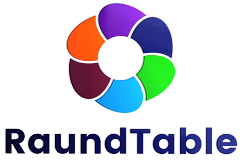FAQ's
General
When you join or create a Table, you and your group members agree to work towards a saving by making set contributions regularly. You also agree to take turns to share the contributed funds by setting a receiving order. When you receive your payout (which consists of funds contributed by other members), you repay these funds over time as you make your regular contributions as agreed. Other members will also receive their payout of contributed funds and they will repay the payout as they make frequent contributions as well. Once all members have had an opportunity to access the payout, the Table ends. You can decide to restart the Table or form a new Table with different members. If you decide to restart the group with the same members, the receiving order will usually rotate so that members who received the payout last can access the earlier receiving positions in the new Table. The Table Leader can also change the receiving order with the approval of other members
Tables
Yes. Members can change the Table Start Date and Contribution amount before the Table starts. The Table can make these changes after discussing and agreeing with all members. Once made, all members will receive a notification to accept the changes made.
By default, the Table starts 3 standard days from the date of creation to ensure there is adequate time to invite other users and make any changes required. You can also set a different start date. However, the start date of any Table must not exceed 30 standard days from the date of creation.
You can contact our Customer Support Team via our website or social media pages, and we will contact you to assist you further.
Closer to the end date of your Table, you will receive an invitation to renew your membership. You can accept or reject to renew your membership in your Table.
Your membership will not be renewed in that Table once the end date passes. You will be removed from any Table you have not renewed membership one day before the restart date.
We will assign a "pending" status to any Table that has ended but is waiting to restart. By default, all Tables restart 3 standard days after ending.
Yes. We assign a "pending" status when your Table has ended but is waiting to restart. During this period, you can make changes to your Table.
We pause a Table if we unsuccessfully attempt to process a contribution using your PayTo agreement or if a member of an active Table has canceled a PayTo agreement. We will also pause your Table if it has less than 3 members when the start date arrives.
All members will be assigned a receiving position in the order they join a Table. The Table Leader can also edit the receiving order after discussing and agreeing with all members
Yes, you can send a swap request from the Table Dashboard. You can only swap receiving positions with members that have not yet received their payout.
You can cancel your membership by contacting us using the details provided on our website or in our mobile app. It is important to note that cancelling your membership before your Table ends may incur administrative fees and you will be required to repay funds other members have shared with you before you can cancel your membership. Before joining a Table, you must ensure you understand the commitments of your Table, including how much you are required to contribute and for how long and make an informed decision. We also recommend that you discuss with your Table members about your intention to cancel before contacting RaundTable.
RaundTable may revoke your membership if you breach our Terms and Conditions and Privacy Policy. You must carefully read our T&Cs and Privacy Policy on our website and ensure you fully understand them before becoming a member.
Payments
RaundTable deducts your Contribution using a PayTo agreement you would have created and authorised when you created or joined your Table. RaundTable will deduct the Contribution on the due date listed in your Table. We will send you a reminder a day before your Contribution is due.
PayTo is a digital alternative to direct debit that allows you to set up payment agreements with us and allows you to make contributions to your Table when they are due. PayTo are managed directly within your banking app or internet banking where you can review, authorise or cancel PayTo agreements.
Depending on the bank you use, it may take up to 24 hours. We will send you a notification once your Payout is processed.
The funds you contribute are stored in a virtual account provided by the registered payment services provider we use to process your Contribution. The virtual account is safe, secure and is separate from our other business accounts. RaundTable employees do not have access to the virtual accounts that holds your contribution funds.
We will pause the Table if you cancel your PayTo agreement before your Table ends. All members of an active Table must have a valid PayTo agreement. We will not activate the Table until you re-create another PayTo agreement
Yes. However, we may ask you to provide additional information to support changing the bank details. Our customer support team will assist you with the process.
We will pause the Table and notify all members regarding the pause. We will also notify you of the failed transaction. You may add funds to your account and let us know to retry the deduction.
No. We require you to have a single PayTo agreement for all Tables that you belong to. If you join additional Tables, we will prompt you to amend your existing PayTo agreement to include the additional Table you have created or joined.
No. We can only deposit your payout into the same bank account you used to pay your contribution.